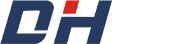How to Reset Your Self-Balancing Hoverboard for Optimal Performance and Safety
How to Reset Your Hoverboard A Complete Guide for Self-Balancing Scooters
The rise of hoverboards, or self-balancing scooters, has captured the excitement of both young and old alike. These fun, innovative devices provide a unique way to get around while offering a fantastic sense of balance and coordination. However, like any electronic gadget, hoverboards can occasionally run into trouble. One common issue riders face is the need to reset their hoverboards. In this article, we’ll explore how to effectively reset your hoverboard and troubleshoot some common problems.
Understanding Resetting
Resetting a hoverboard is often necessary when the device shows errors, fails to power on, or experiences unusual behavior during operation. These issues can stem from a variety of factors, such as battery malfunctions, system errors, or even accidental damage caused during use. A reset can often solve these problems without the need for professional repairs.
How to Reset Your Hoverboard
The process of resetting a hoverboard typically involves following these simple steps. Please note that the specific procedure may vary slightly depending on the brand and model of your hoverboard.
1. Power Down Begin by turning off your hoverboard. Make sure to disconnect it from any power source and give it a moment to settle.
2. Locate the Reset Button Many hoverboards come equipped with a reset button. This button is often located near the charging port or on the bottom of the board. If your hoverboard does not have a visible reset button, consult the user manual or the manufacturer’s website for guidance.
3. Press the Reset Button Using a small, pointed object like a pen or paperclip, press and hold the reset button for about 5-10 seconds. You may notice the lights on the hoverboard flashing or changing colors, which indicates that the reset process has begun.
reset hoverboard self balancing scooter

4. Reboot the Device After releasing the reset button, turn your hoverboard back on. Observe if it powers up normally. In cases where the reset doesn't solve the problem, repeat the process to ensure no steps were missed.
5. Check Battery Levels Make sure your hoverboard has a charged battery. Sometimes, a hoverboard won’t function properly if the battery level is too low. Plug the board into its charger for a sufficient time before trying to use it again.
Troubleshooting Common Issues
After resetting your hoverboard, you may still encounter persistent issues. Here are some common problems and their potential fixes
- Hoverboard Not Charging If your hoverboard doesn’t charge after resetting, inspect the charger for any damage. Ensure the charging port is clean and free of debris.
- Uneven Balance If your hoverboard feels unbalanced or tips to one side, it might need recalibrating. To recalibrate, place the hoverboard on a flat, level surface, and turn it on. Keep it still for a few seconds until the lights stabilize.
- Constant Beeping A continuous beeping sound may indicate that the battery is low or that a wheel is stuck. Check for any obstructions or damage to the wheels and recharge the battery.
Conclusion
Resetting your hoverboard is a straightforward process that can resolve many common issues, allowing you to get back to enjoying your ride. While some problems may require professional assistance, many can be fixed with a simple reset. Always refer to your owner’s manual for specific instructions related to your model, and do not hesitate to seek help from your manufacturer if needed. Happy riding!
-
Understanding Voltage in Battery for Children's Motorized CarNewsJun.05,2025
-
Safety Features to Look for in an Electric Car for KidsNewsJun.05,2025
-
How to Teach Your Child to Ride a Kids MotorcycleNewsJun.05,2025
-
How to Prevent Falls on a Balanced ScooterNewsJun.05,2025
-
How to Maintain Your 3 Wheeled Scooter for LongevityNewsJun.05,2025
-
Best Motorcycle Scooters for Urban CommutingNewsJun.05,2025