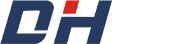how to charge self balancing scooter
How to Charge a Self-Balancing Scooter A Comprehensive Guide
Self-balancing scooters, commonly known as hoverboards, have gained immense popularity for their fun and innovative design. However, like any battery-operated device, proper charging is crucial for optimal performance and longevity. Understanding how to charge your self-balancing scooter correctly can significantly improve its lifespan and functionality. In this guide, we will walk you through the essential steps and tips for charging your hoverboard.
Step 1 Preparation for Charging
Before you begin the charging process, it’s important to ensure your environment is safe for charging. Place your scooter on a flat, stable surface away from flammable materials to minimize risks. Check that the device is turned off. This will help prevent any electrical issues during the charging process.
Step 2 Use the Right Charger
Using the correct charger is vital when it comes to charging your self-balancing scooter. Every hoverboard typically comes with a specific charger designed for its voltage and battery type. Using an incompatible charger can not only fail to charge the device but could also damage the battery or pose a safety hazard. Make sure to double-check the specifications before plugging it in.
Step 3 Connect the Charger
Once you have the right charger, connect it to the hoverboard’s charging port. This port is usually located on the side or front of the scooter, often covered by a rubber flap for protection from dust and moisture. After ensuring the connection is secure, plug the charger into a wall outlet. It’s advisable to use a surge protector to avoid any power surges that could damage your hoverboard's battery.
Step 4 Monitor the Charging Process
how to charge self balancing scooter

Most self-balancing scooters come with LED indicators that show the charging status. When the charger is plugged in, these lights will typically illuminate. A solid red light usually indicates that the scooter is charging, while a green light indicates that it is fully charged. The charging time generally ranges from 2 to 4 hours, depending on the battery capacity and the level of charge left. Avoid leaving the device plugged in for extended periods after it has reached a full charge, as this can lead to battery degradation.
Step 5 Disconnect After Charge
Once the hoverboard is fully charged, unplug the charger from the wall outlet first, then disconnect it from the scooter. This order helps prevent any electrical surges that may occur during the disconnection process. Make sure to store the charger in a safe place to avoid damage.
Tips for Optimal Battery Care
1. Regular Usage Regularly using your hoverboard and charging it will keep the battery healthy. Don’t let the battery fully deplete before charging, as this can lead to battery memory issues.
2. Avoid Extreme Temperatures Keep your hoverboard and charger away from extreme heat or cold. Extreme temperatures can adversely affect battery performance.
3. Safe Storage If you’re not using your hoverboard for an extended period, store it in a cool, dry place and charge it every few months to maintain battery health.
4. Check for Firmware Updates Some models may require firmware updates which can improve battery management and overall performance.
In conclusion, charging a self-balancing scooter is a straightforward process that, when done correctly, ensures the longevity and reliability of the device. By following these guidelines, you can enjoy countless rides on your hoverboard while keeping it in excellent condition. Remember that proper care and maintenance not only enhance your riding experience but also make your scooter safer and more efficient. Happy riding!
-
Understanding Voltage in Battery for Children's Motorized CarNewsJun.05,2025
-
Safety Features to Look for in an Electric Car for KidsNewsJun.05,2025
-
How to Teach Your Child to Ride a Kids MotorcycleNewsJun.05,2025
-
How to Prevent Falls on a Balanced ScooterNewsJun.05,2025
-
How to Maintain Your 3 Wheeled Scooter for LongevityNewsJun.05,2025
-
Best Motorcycle Scooters for Urban CommutingNewsJun.05,2025